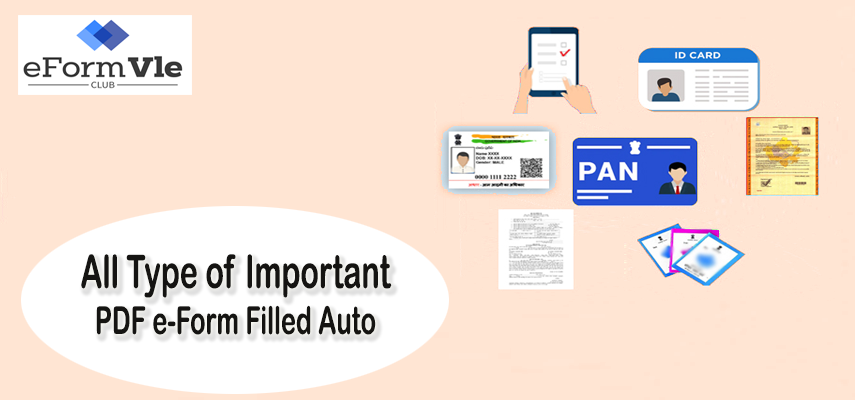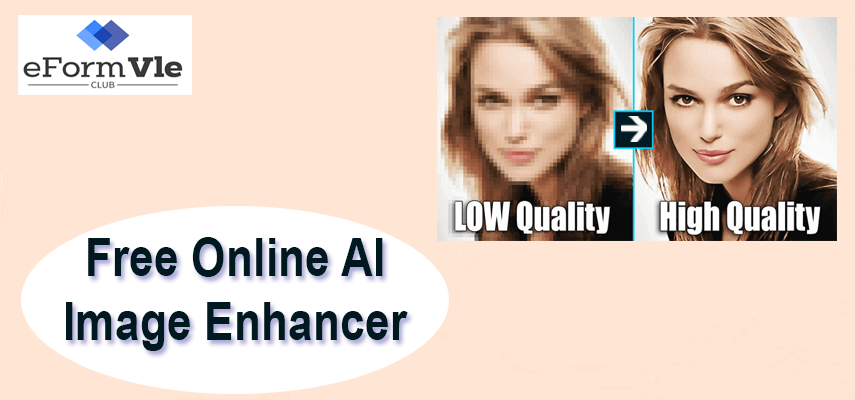Image to PDF A4 Size - Whatsapp Image to PDF, Best Image to PDF Converter Website
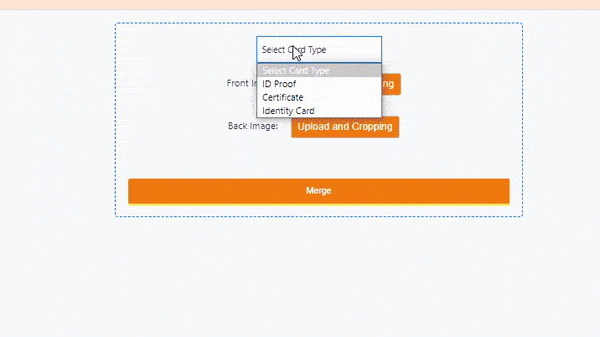
Convert JPG Images to PDF Online without Losing Quality
- First of all, select any option according to your choice in “Select Card Type”. For example, you can select ID Card.
- Click on "Upload and Cropping" and select the image from which front and back crop or certificate crop is to be done.
- Upload any image by clicking on "Upload Image" button, then select the area to crop it and then click on the crop button.
- After cropping both the images "Front Image" and "Back Image" click on "Merge" button.
- Then in the end you will get a PDF in which you will get to see the front and back image, then you can take a print of that PDF.
FAQ - Frequently Asked Questions
Can I convert multiple images to a single PDF file?
Yes, many online tools and software applications allow you to upload multiple images and convert them into a single PDF document.
How do I ensure my PDF is high quality?
To maintain high quality, use reputable converters that do not compress the images. Adjust settings to the highest quality option available during conversion.
Can I resize images to A4 using free tools?
Yes, free tools like GIMP and online editors such as Pixlr can resize images to A4 dimensions before conversion.
What’s the best format for high-quality image conversion?
JPG is widely used, but for higher quality, consider using PNG or TIFF formats before converting to PDF.
Are online PDF converters safe to use?
Most reputable online converters are safe, but always ensure you use secure websites and avoid uploading sensitive information.
Convert JPG to PDF Online for Free
Many online services offer free conversion of JPG to PDF without compromising on quality. These services are accessible and user-friendly.
How can I convert images to pdf in A4?
To convert JPG images to PDF while maintaining high quality, you can use various online tools and software applications. These tools allow you to upload your images and convert them into a PDF format without compromising on resolution.
Convert image to A4 PDF
Converting an image to fit an A4 size PDF is essential for standardization, especially in professional and academic environments. A4 is the most commonly used paper size, measuring 210 x 297 mm.
Complain for any Issue
If you are facing any error or problem while using this service, then you can complain about it, our team will solve it quickly.