Merge Multiple PDF and Image Tools
Drag and drop document here to upload
Unlimited
You can merge any image/photo/pdf into one pdf file. You can merge the PDF by setting its size to A4 Size.
Security
All the files you uploaded will be automatically permanently deleted from our servers after few hours and you can also delete them yourself.
User Friendly
This tool is designed for all users, no advanced knowledge is required. So, you can convert/merge all Images and pdf files into one PDF.
Powerful Tool
You can access or use eForm Vle Club online on the Internet using any browser from any operating system.
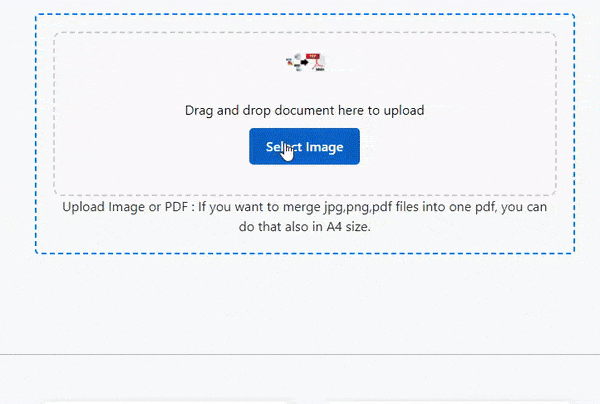
All Image and pdf to One PDF Merge with A4 Size Online
- Click here Select Image/pdf” button and Select Any Image/pdf.
- With these buttons "Move UP" and "Move Down" you can move the image or PDF file up and down, the file which is on top will show first in the PDF after merging.
- When everything is fine, click on the "Merge Into PDF (A4 Size)" button.
- Then you will see the PDF file getting downloaded. When you open the PDF and check it, the serial number in it will be the same which was there at the time of move up or move down.
FAQ - Frequently Asked Questions
Merge Multiple PDF and Image Tools
If you want to merge image or pdf into a single PDF, then visit the eForm Vle Club website.
How do I merge two PDF files into one?
For this you can use Merge Multiple PDF and Image Tools of eform vleclub in which you can merge more than two PDFs into a single PDF.
How to Combine PDF Files into One
If you have more PDFs and want to combine/merge all the PDFs into a single PDF, then you can easily do it through the eform vle club website.
How to convert 2 page PDF to 1 page?
To convert 2 PDFs into 1 PDF, first select both the PDFs and then click on the merge button. By doing this, both the PDFs will be merged into a single PDF.
pdf and jpg to one pdf
If you have more than one PDF or image (jpg,png) file then you can merge PDF using Merge Multiple PDF and Image Tools eform vle club website.
How to combine or merge multiple files into one PDF file?
In eform vle club website, you will get the option of Merge Multiple PDF and Image Tools. Click on Select Image/pdf and select image or pdf, so that all your files will be merged into one PDF.
Complain for any Issue
If you are facing any error or problem while using this service, then you can complain about it, our team will solve it quickly.
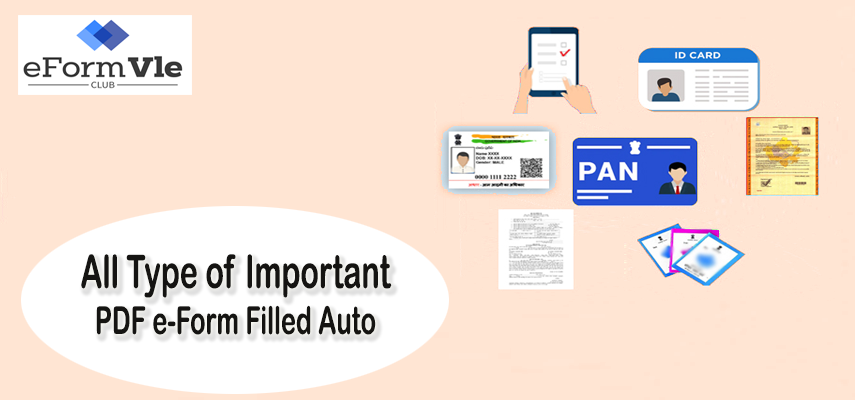
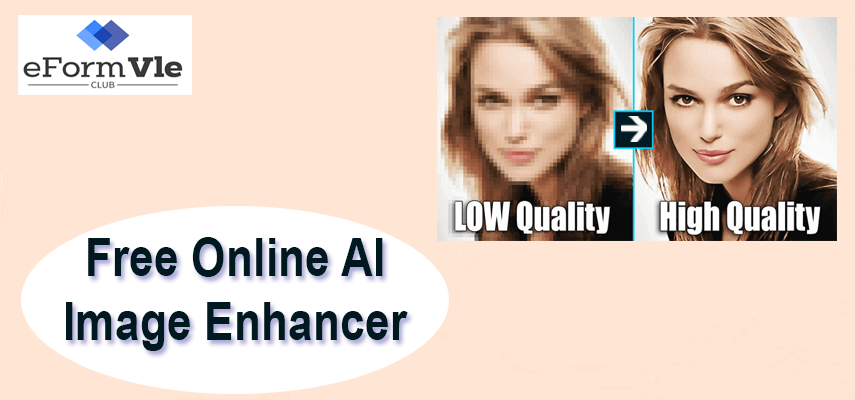
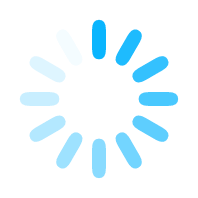