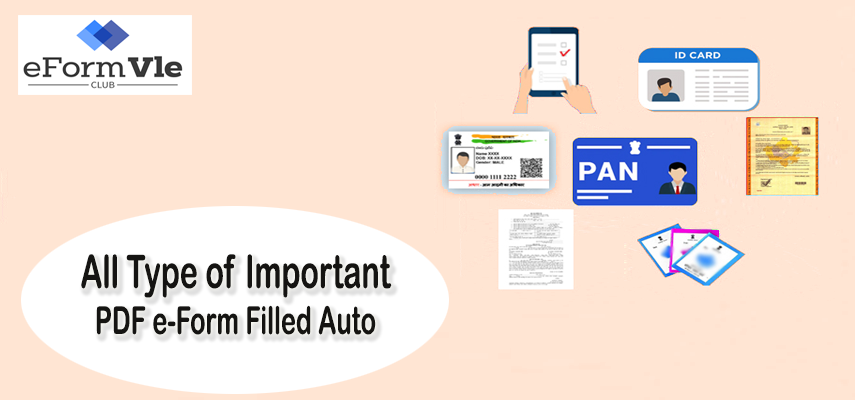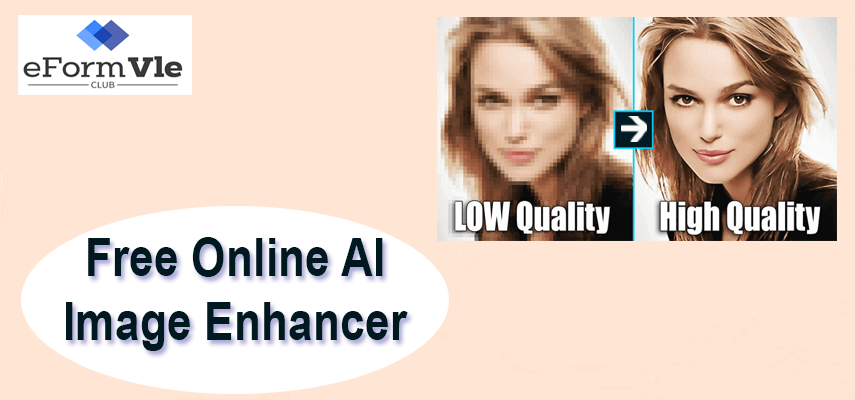PDF File Password Remove/Unlock Online Tools
Unlimited
You can remove the password of any PDF file. You can also delete the password without losing quality.
Security
All the files you uploaded will be automatically permanently deleted from our servers after few hours and you can also delete them yourself.
User Friendly
This tool is designed for all users, no advanced knowledge is required. Therefore, it is easy to remove any PDF file password.
Powerful Tool
You can access or use eForm Vle Club online on the Internet using any browser from any operating system.
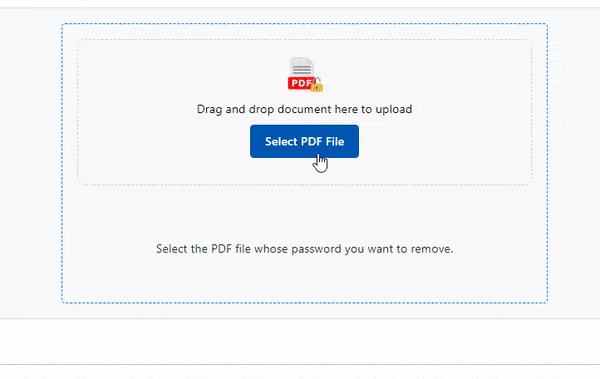
How to Remove Password From PDF File Online
- Click here Select PDF File” button and Select Any PDF File.
- Click on PDF Password Remove button and upload the PDF.
- Then you get to view your PDF file without password. If you want to remove the password of a PDF with a digital signature, then this is the best option.
- Click on "Download" button. You can click on download button to download the PDF without password.
FAQ - Frequently Asked Questions
How do I remove the password from a PDF file using Adobe Acrobat?
To remove the password from a PDF file using Adobe Acrobat, open the PDF, go to 'File' > 'Properties', click the 'Security' tab, select 'No Security' in the 'Security Method' dropdown, and then save the PDF.
Can I remove a PDF password without Adobe Acrobat?
Yes, you can remove a PDF password without Adobe Acrobat by using online tools such as Smallpdf, PDF2Go, or Sejda. Simply upload your PDF, follow the instructions to remove the password, and download the unlocked file.
Is it safe to use online PDF password remover tools?
Using reputable online PDF password remover tools like Smallpdf, ILovePDF, or PDF2Go is generally safe. These services often ensure privacy by deleting your files after processing. However, avoid uploading sensitive documents to untrusted websites.
How do I remove a password from a PDF file using PDF-XChange Editor?
To remove a password using PDF-XChange Editor, open the PDF, go to 'Document' > 'Security' > 'Security Properties', select 'No Security' under the 'Security Method', and save the PDF.
Can I remove a PDF password on a Mac?
Yes, you can remove a PDF password on a Mac using Preview. Open the PDF in Preview, enter the password to unlock it, then go to 'File' > 'Export as PDF', ensure 'Encrypt' is unchecked, and save the PDF.
How do I remove a password from a PDF using Foxit Reader?
To remove a password using Foxit Reader, open the PDF, go to 'Protect' > 'Encrypt with Password', uncheck 'Require a Password to Open the Document', and save the PDF.
Can I remove the password from a PDF file for free?
Yes, you can remove the password from a PDF file for free using online tools like Smallpdf, PDF2Go, or PDFCandy. Upload your PDF, follow the instructions to remove the password, and download the unlocked file.
How do I remove a password from a PDF file using Sejda?
To remove a password using Sejda, go to their website, upload the PDF, enter the current password, click 'Unlock PDF', and download the unlocked PDF file.
Is it possible to remove the password from a PDF file using Google Drive?
Yes, you can remove a password using Google Drive by uploading the PDF, opening it with Google Docs, and then downloading it as a PDF, which will save it without the password.
How do I remove the password from a PDF using an Android device?
On an Android device, you can use apps like PDF Utilities or iLovePDF. Open the app, select the 'Remove Password' option, upload the PDF, enter the password, and save the unlocked PDF.